ACUTE THERAPY AND DIVERSIONAL ACTIVITY SERVICE
Farnham Road Hospital
Activity Booking and Helpful Content
System

If you would like to download colouring in books, word searches, Soduko's, relaxation audio tracks and watch some of the video footage that we have made, click on the 'I would like to see the FREE content' button above and search for the content that interests you. You may download the files and print them to use at home or on the wards.
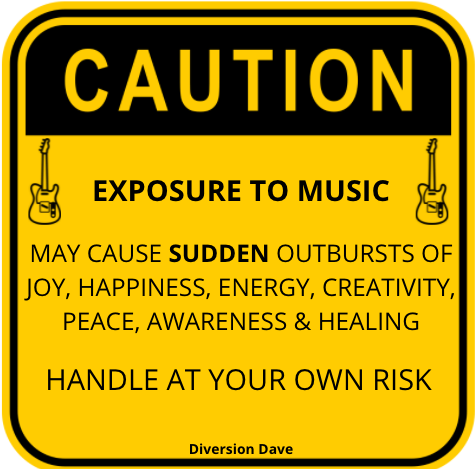
How to Book an Appointment
Booking an appointment is simple, quick and convenient. No need for time wasting phone calls.
Follow these guidelines to protect your confidentiality.
Only use the initials of your name. So if your name is Peter Smith, then type PS in the name box. If your name is a double barrel name like Peter Smith Lodge then type PSL into the name box.
Tick your ward, then tick the permission and initials reminder box then the booking tab will illuminate blue and you will be able to book the activity that you would like to join.
You will receive a confirmation message to your email and or phone, and later a reminder of the appointment that you booked will be sent to you.
Remember please!!! If for any reason you are unable to attend the appointment that you booked. Please cancel the appointment so the time can be offered to somebody else.
We hope that you find this booking method convenient and useful. If so, please make mention of it during the Ward Community Meeting held on Tuesday afternoons.
NOTE: On the booking page, the first FREE slot will be displayed AND subsequent available slots. Slots that have already been booked will NOT be displayed as they are already booked. Booking works on a first booked first served basis. Please do not make multiple bookings for the same day.
